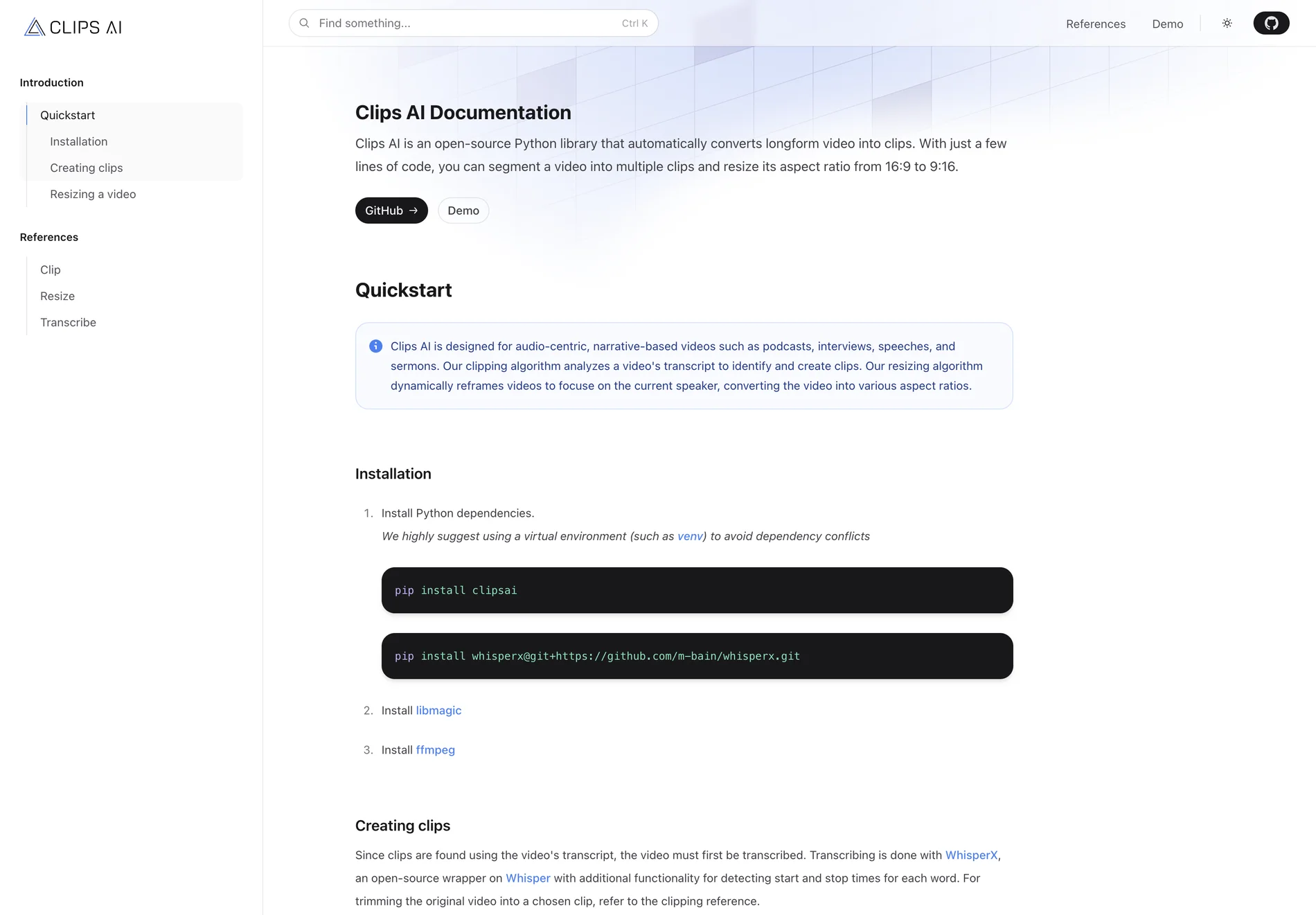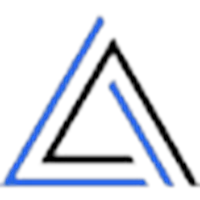Clips AI: Revolutionizing Video Repurposing for Developers
Introduction
In the era of content overload, repurposing long-form video content into digestible clips is a game-changer. Enter Clips AI, an innovative open-source Python library designed to simplify this process. With just a few lines of code, Clips AI empowers developers to segment videos into multiple clips and resize their aspect ratios effortlessly.
Key Features
- Automated Clipping: Utilizes advanced algorithms to analyze video transcripts and identify key segments for clipping.
- Dynamic Resizing: Converts video aspect ratios, focusing on the current speaker for optimal viewing experience.
- Open-Source: Free to use and modify, fostering a community of developers and content creators.
Use Cases
Clips AI is particularly beneficial for audio-centric, narrative-based videos such as podcasts, interviews, speeches, and sermons. It streamlines the process of creating shareable content, enhancing engagement and reach.
Installation
To get started with Clips AI, follow these steps:
- Install Python Dependencies: Ensure you have Python installed and use a virtual environment to manage dependencies.
- Install Clips AI: Run
pip install clipsai. - Install Additional Tools: Install
ffmpegandlibmagicfor full functionality.
Creating Clips
- Transcribe the Video: Use WhisperX for accurate transcription.
- Find Clips: Implement the
ClipFinderclass to identify and create clips based on the transcript.
Resizing a Video
- Obtain Hugging Face Token: Required for speaker diarization.
- Resize Video: Use the
resizefunction to convert the video to the desired aspect ratio.
Conclusion
Clips AI is a powerful tool for developers looking to streamline video repurposing. Its user-friendly interface and robust features make it a must-have in any content creator's toolkit. Whether you're managing a podcast or an interview series, Clips AI ensures your content is both engaging and accessible.
© 2024 Clips AI, Inc. Follow us on GitHub.