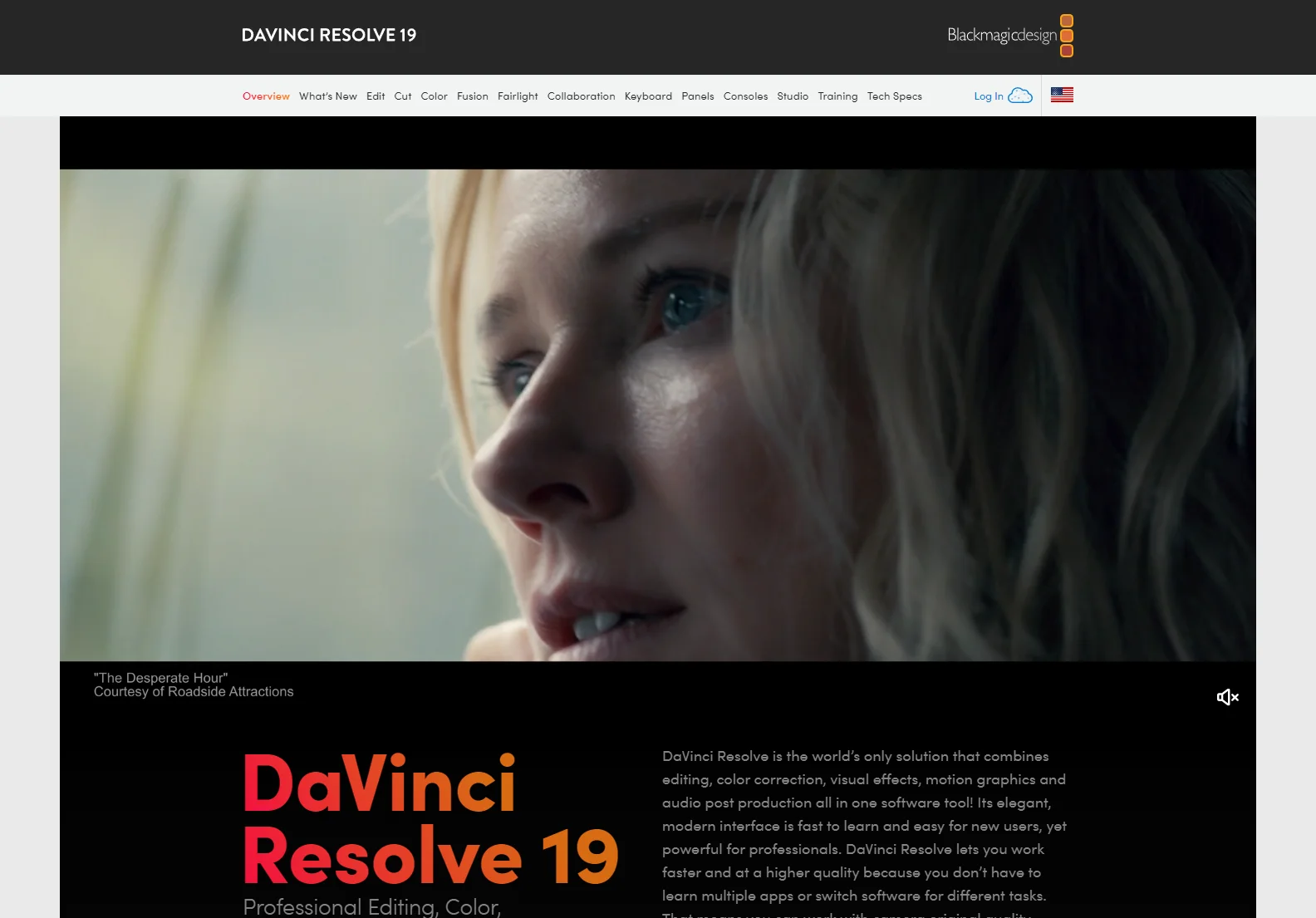DaVinci Resolve 19: A Comprehensive Guide to Hollywood's Leading Post-Production Suite
DaVinci Resolve 19, developed by Blackmagic Design, stands as a revolutionary all-in-one solution for professional post-production. Unlike other software suites that require juggling multiple applications for editing, color correction, visual effects, motion graphics, and audio post-production, DaVinci Resolve streamlines the entire process within a single, intuitive interface. This comprehensive guide delves into its features, capabilities, and overall value proposition.
Key Features and Capabilities
DaVinci Resolve 19 boasts a wide array of features catering to both novice and expert users. Its modular design, organized into distinct pages (Cut, Edit, Fusion, Color, Fairlight, Deliver), allows for seamless transitions between different stages of post-production. Key highlights include:
- Intuitive Interface: The software's user-friendly design makes it accessible to beginners while offering advanced tools for professionals. The familiar track layout and traditional workflow on the Edit page ease the transition for users accustomed to other NLEs.
- AI-Powered Enhancements: DaVinci Resolve 19 leverages the DaVinci Neural Engine, incorporating AI-powered features such as text-based timeline editing, music remixing, dialogue separation, and UltraNR noise reduction. IntelliTrack AI facilitates video-based tracking of the Fairlight audio panner.
- Advanced Color Correction: The Color page provides a comprehensive suite of primary and secondary color grading tools, including PowerWindows™, qualifiers, tracking, and advanced HDR grading capabilities. It's renowned for its ability to achieve cinematic-quality color correction.
- Powerful Visual Effects and Motion Graphics: The Fusion page offers a node-based workflow, simplifying the creation of sophisticated visual effects and broadcast-quality motion graphics. It includes a vast library of 2D and 3D tools, along with advanced animation curve and keyframe editors.
- Professional Audio Post-Production: The Fairlight page functions as a fully-fledged digital audio workstation (DAW), enabling users to work with up to 2,000 tracks simultaneously, complete with real-time effects, EQ, and dynamics processing. It supports various audio formats, including immersive 3D audio.
- Multi-User Collaboration: DaVinci Resolve 19 facilitates real-time collaboration among editors, colorists, VFX artists, and sound engineers, eliminating the need for file import/export and project translation.
- Extensive Format Support: The software supports a wide range of video formats, ensuring compatibility with various cameras and workflows.
- Resolve FX: DaVinci Resolve Studio 19 includes over 100 GPU- and CPU-accelerated Resolve FX, offering a diverse range of effects for enhancing visuals.
DaVinci Resolve vs. Competitors
Compared to other professional video editing and post-production suites like Adobe Premiere Pro and Final Cut Pro, DaVinci Resolve distinguishes itself through its all-in-one approach. While Premiere Pro and Final Cut Pro excel in specific areas, DaVinci Resolve consolidates these functionalities into a single, integrated platform. This eliminates the need for switching between different applications, streamlining the workflow and potentially reducing costs associated with multiple software licenses.
However, the learning curve for DaVinci Resolve might be steeper than that of some competitors, particularly for users unfamiliar with node-based workflows. The free version offers a robust set of features, but the Studio version unlocks advanced capabilities such as the DaVinci Neural Engine and additional Resolve FX.
Pricing and Availability
DaVinci Resolve is available in two versions:
- Free: Offers a comprehensive set of features suitable for many users.
- Studio: A paid version that unlocks advanced features, including the DaVinci Neural Engine and additional Resolve FX. It supports higher bitrates and frame rates.
Hardware such as the DaVinci Resolve Speed Editor, Replay Editor, Editor Keyboard, and color panels are also available for purchase, enhancing workflow efficiency.
Conclusion
DaVinci Resolve 19 represents a powerful and versatile post-production solution, catering to a wide range of users from beginners to Hollywood professionals. Its all-in-one approach, combined with its intuitive interface and advanced features, makes it a compelling choice for anyone seeking a streamlined and efficient post-production workflow.