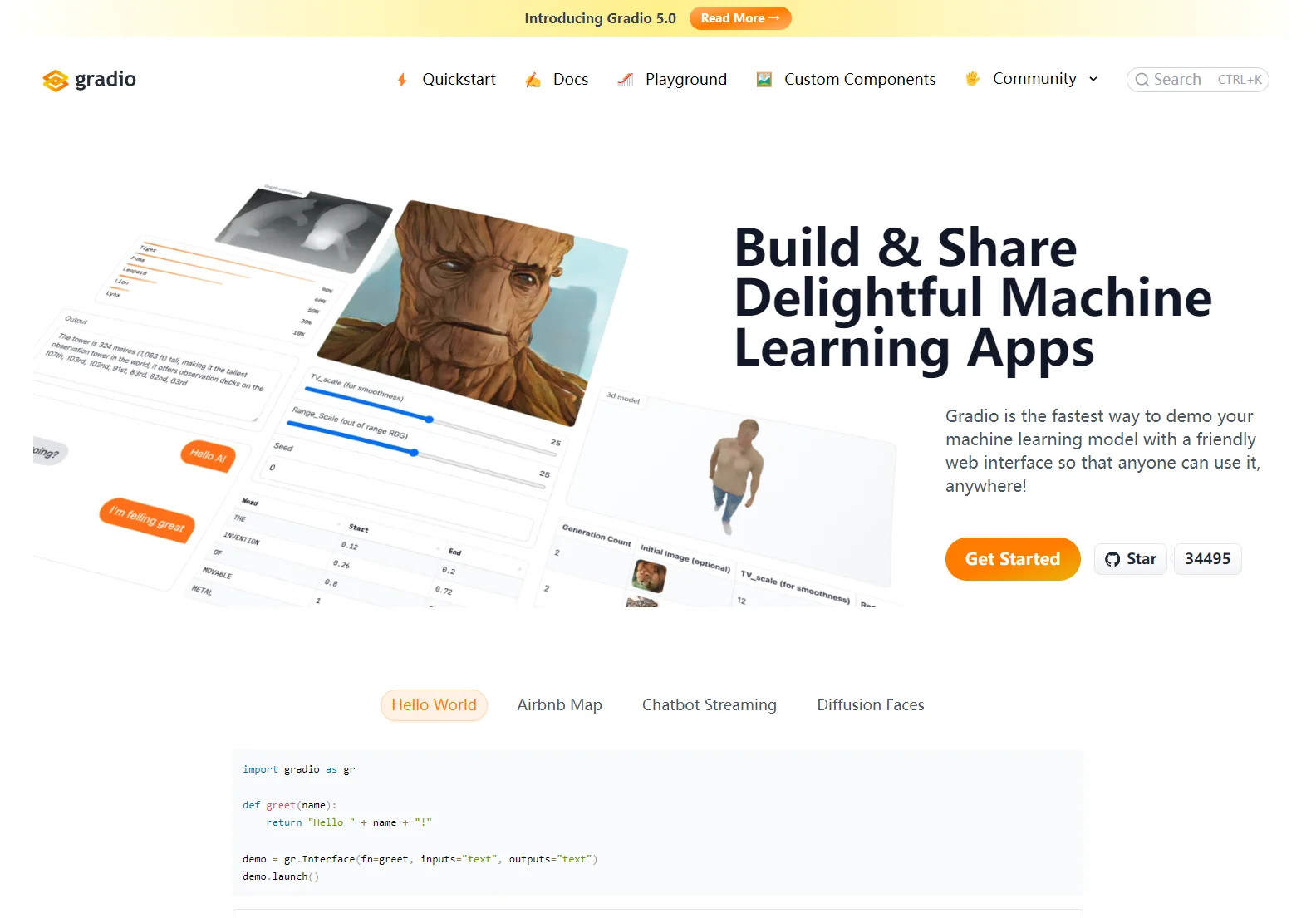Gradio: The Fastest Way to Demo Your Machine Learning Models
Gradio is a Python library that allows you to quickly create user interfaces for your machine learning models. With just a few lines of code, you can build a web interface that anyone can use, regardless of their technical expertise. This makes it incredibly easy to share your work and get feedback from others.
Key Features
- Ease of Use: Gradio's intuitive API makes it simple to create interfaces, even for complex models.
- Flexibility: It supports a wide range of input and output types, including images, text, audio, and video.
- Shareability: You can easily share your Gradio interfaces via a public link, embedding them in notebooks, or hosting them permanently on platforms like Hugging Face Spaces.
- Customization: Gradio offers extensive customization options to tailor your interface to your specific needs.
- Integration: Seamlessly integrates with various Python libraries.
How Gradio Works
Gradio simplifies the process of creating interactive demos for your machine learning models. You define a Python function that represents your model's functionality, and Gradio automatically generates a user-friendly interface around it. This interface handles user input, passes it to your function, and displays the results.
Use Cases
Gradio is suitable for a wide variety of applications, including:
- Rapid Prototyping: Quickly test and iterate on your models.
- Model Deployment: Easily deploy your models for others to use.
- Education and Training: Create interactive tutorials and demos.
- Collaboration: Share your work with colleagues and collaborators.
- Public Engagement: Make your models accessible to a wider audience.
Comparison with Other Tools
While other tools exist for creating ML interfaces, Gradio stands out due to its simplicity, speed, and ease of integration with existing Python workflows. Tools like Streamlit offer similar functionality, but Gradio often requires less code and provides a more streamlined user experience for simple demos.
Getting Started
Installing Gradio is straightforward using pip: pip install gradio
Here's a simple example:
import gradio as gr
def greet(name):
return "Hello " + name + "!"
demo = gr.Interface(fn=greet, inputs="text", outputs="text")
demo.launch()
This code creates a simple interface that takes a text input (a name) and returns a greeting.
Conclusion
Gradio is a powerful and versatile tool for anyone working with machine learning models. Its ease of use, flexibility, and shareability make it an invaluable asset for researchers, developers, educators, and anyone looking to quickly and easily demonstrate their work.