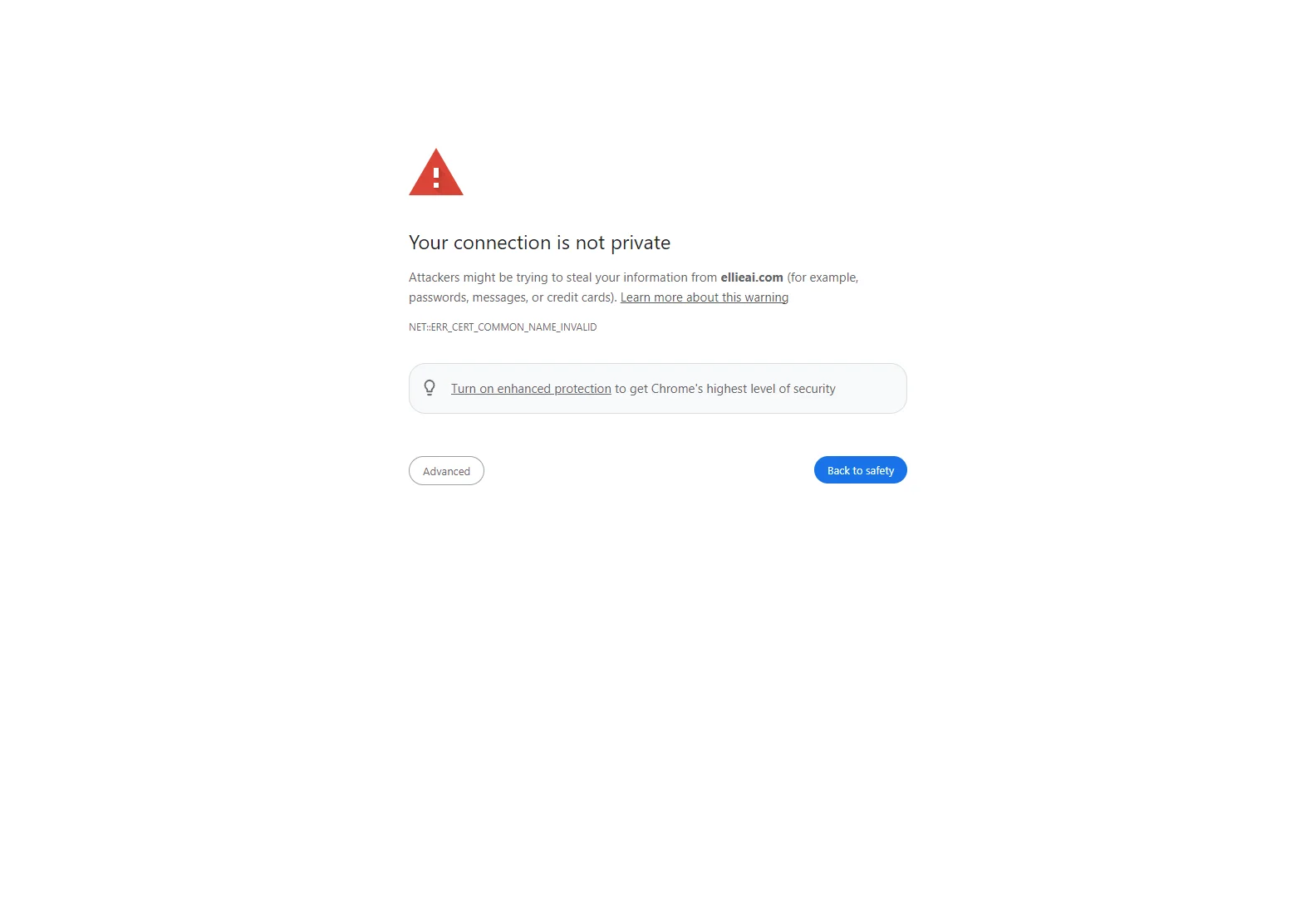Privacy Error: Addressing the NET::ERR_CERT_COMMON_NAME_INVALID Issue
This article addresses the "Your connection is not private" error, specifically the NET::ERR_CERT_COMMON_NAME_INVALID message often encountered when visiting websites. This error indicates a mismatch between the website's security certificate and the domain name you're trying to access. Let's explore the causes, implications, and solutions.
Understanding the Error
The NET::ERR_CERT_COMMON_NAME_INVALID error arises from a security protocol failure. When you visit a secure website (HTTPS), your browser verifies the website's SSL/TLS certificate. This certificate confirms the website's identity and ensures data encryption. The Common Name (CN) within the certificate must precisely match the domain name you're accessing. If there's a discrepancy, your browser flags the connection as insecure.
Causes of the Error
Several factors can trigger this error:
- Incorrect Certificate Configuration: The most common cause is an incorrectly configured SSL/TLS certificate on the website's server. The certificate's CN might not accurately reflect the domain name.
- Typographical Errors: A simple typo in the website address can lead to this error. Double-check the URL for any mistakes.
- Outdated Certificate: An expired or revoked certificate will also cause this error. Websites must regularly update their certificates.
- Browser Issues: In rare cases, browser cache or settings might interfere with certificate verification. Clearing the browser cache or trying a different browser can help.
- Proxy or VPN Interference: Using a proxy server or VPN can sometimes interfere with certificate validation. Try disabling these temporarily to see if it resolves the issue.
- Self-Signed Certificates: Websites using self-signed certificates (not issued by a trusted Certificate Authority) will often trigger this error. These are generally only acceptable for internal networks.
Security Implications
Ignoring this error is risky. A NET::ERR_CERT_COMMON_NAME_INVALID error strongly suggests that the website you're trying to access might not be legitimate. Accessing such a site could expose you to:
- Phishing Attacks: Malicious websites might mimic legitimate ones to steal your personal information.
- Malware Infections: Visiting compromised sites can infect your device with malware.
- Data Breaches: Your sensitive data could be intercepted and misused.
Resolving the Error
If you encounter this error, take the following steps:
- Verify the URL: Carefully check the website address for any typos.
- Clear Browser Cache and Cookies: Clearing your browser's cache and cookies can sometimes resolve the issue.
- Try a Different Browser: Test the website using a different web browser to rule out browser-specific problems.
- Disable Proxy or VPN: Temporarily disable any proxy servers or VPNs you're using.
- Contact the Website Administrator: If the problem persists, contact the website's administrator to report the certificate issue. They'll need to correct the certificate configuration.
- Check the Website's Security: Before proceeding, independently verify the website's legitimacy through other means.
Advanced Solutions
For advanced users, inspecting the certificate details within the browser's security settings can provide more information about the certificate's validity and common name. However, this requires technical expertise.
Conclusion
The NET::ERR_CERT_COMMON_NAME_INVALID error is a serious security warning. Always prioritize your online safety by carefully verifying the website's legitimacy and taking the necessary steps to resolve the error before proceeding. Never ignore this warning.