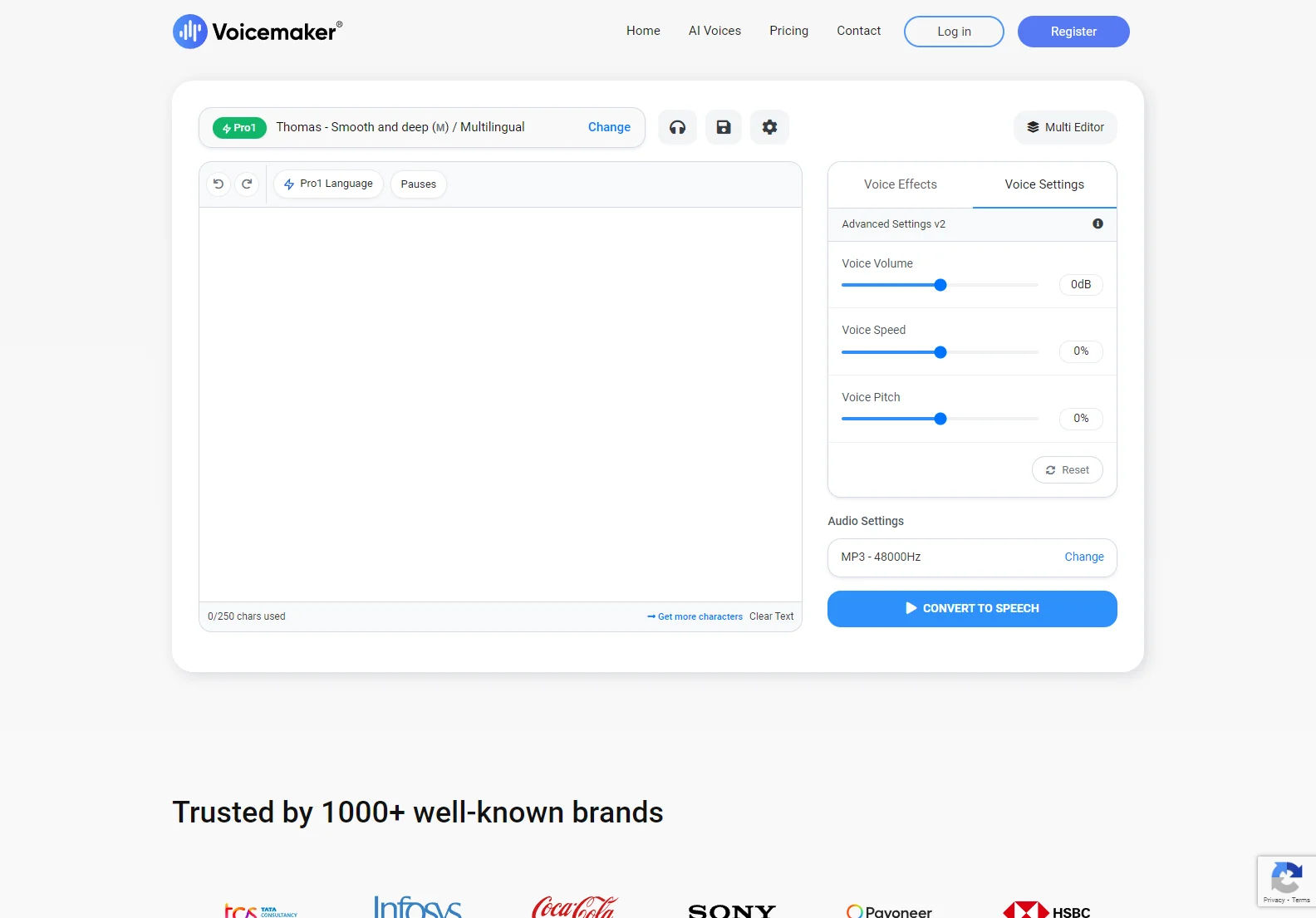Voicemaker®: Revolutionizing Text-to-Speech Conversion
Voicemaker® is a cutting-edge text-to-speech (TTS) converter that transforms written content into natural-sounding human voices. It's trusted by over 1000 well-known brands and offers a wide range of applications for both personal and commercial use. This platform provides high-quality audio files suitable for various purposes, from audiobooks and podcasts to e-learning materials and marketing videos.
Key Features of Voicemaker®
- Multilingual Support: Voicemaker® supports multiple languages, allowing users to create voiceovers in various languages with ease.
- High-Quality Voices: Choose from a selection of professional-sounding voices, each with unique characteristics to match your project's tone.
- Commercial Use License: Voicemaker® allows for the redistribution of generated audio files, even after your subscription expires, making it ideal for commercial projects.
- Advanced Customization: Fine-tune your audio with advanced settings for volume, speed, and pitch to achieve the perfect voice for your needs.
- Versatile Applications: Create audio for audiobooks, podcasts, YouTube videos, e-learning materials, sales videos, social media content, web and mobile applications, call centers, and more.
- Easy-to-Use Interface: The intuitive interface makes it simple to convert text to speech, even for beginners.
- Multiple Export Options: Export your audio in various formats, including MP3, to suit your specific requirements.
- API Access: For developers, Voicemaker® offers an API for seamless integration into existing workflows.
Voicemaker® vs. Other Text-to-Speech Converters
Compared to other TTS platforms, Voicemaker® stands out due to its high-quality voices, extensive language support, and commercial use license. Many competitors lack the flexibility and ease of use that Voicemaker® provides. While some platforms may offer a wider variety of voices, Voicemaker® prioritizes high-quality, natural-sounding voices over sheer quantity. Other platforms may restrict commercial use or have limitations on the distribution of generated audio.
How to Use Voicemaker®
- Sign Up: Create a free account to access the platform.
- Enter Text: Paste your text into the text box.
- Select Voice: Choose your desired voice and language.
- Customize Settings: Adjust volume, speed, and pitch as needed.
- Convert: Click the "Convert to Speech" button.
- Download: Download your audio file in your preferred format.
Pricing and Plans
Voicemaker® offers various subscription plans to suit different needs and budgets. Visit the pricing page on the website for detailed information.
Conclusion
Voicemaker® is a powerful and versatile text-to-speech converter that simplifies the process of creating high-quality audio content. Its user-friendly interface, advanced features, and commercial use license make it an excellent choice for individuals and businesses alike. Try Voicemaker® today and experience the future of text-to-speech conversion.