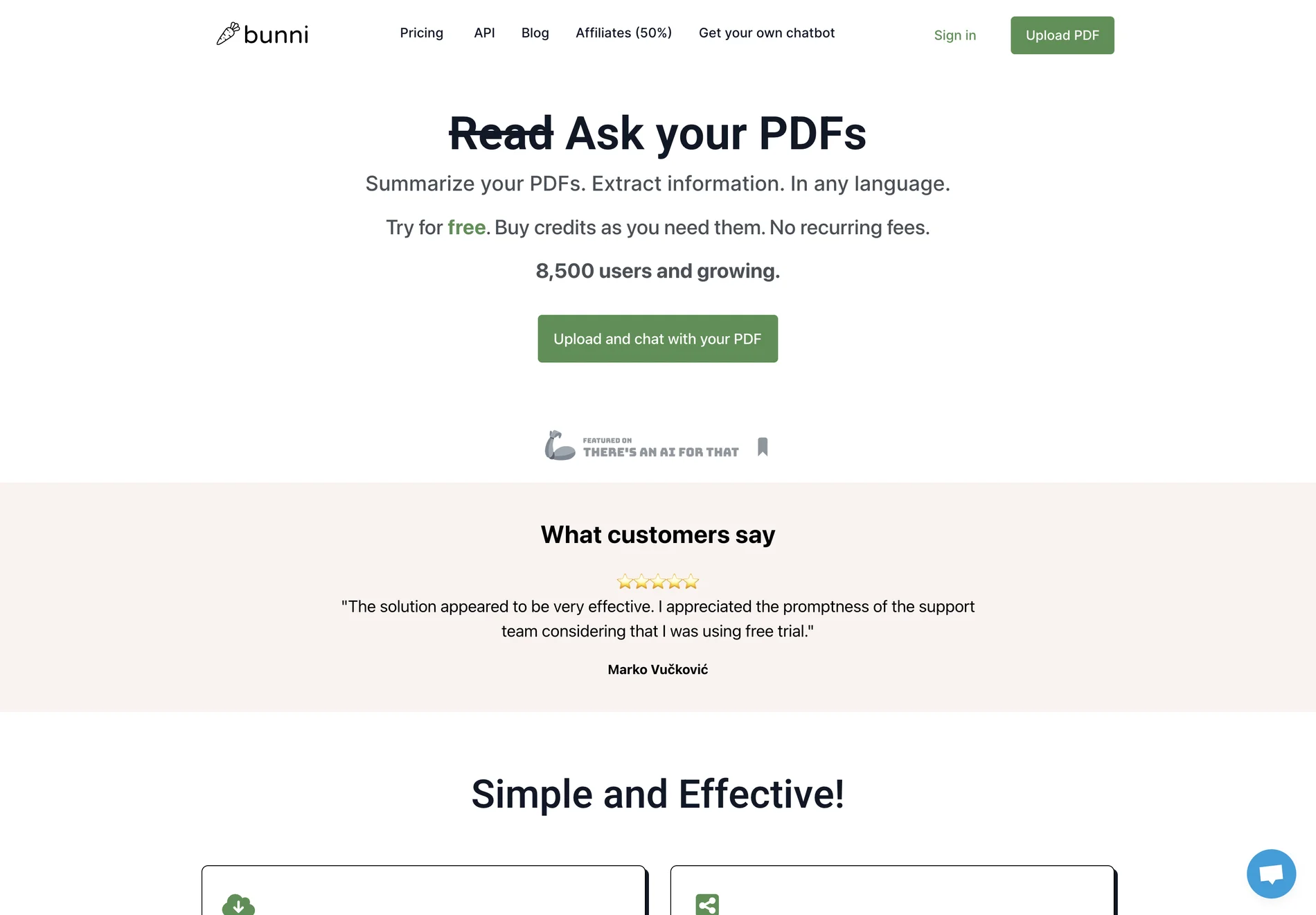Bunni: Chat to Your PDF Documents - Summarize and Ask Questions
In today's fast-paced world, efficiently managing and extracting information from documents is crucial. Bunni, an innovative AI-powered tool, steps in to simplify this process by allowing users to chat with their PDF documents, summarize content, and extract information in any language. Whether you're a student, researcher, or professional, Bunni offers a seamless solution to handle your PDF needs.
Key Features
- PDF Chatbot: Interact with your PDFs by asking questions and receiving instant answers based on the document's content.
- Summarization: Quickly summarize lengthy PDFs to get the key points without reading through the entire document.
- Multilingual Support: Extract information and communicate in any language, making it a global tool for diverse users.
- Pay-as-You-Go: Purchase credit bundles as needed, with no recurring fees, offering flexibility and cost-effectiveness.
Use Cases
Research and Academic Work
Upload research papers, news articles, and academic publications to get straight to the facts. Bunni helps you save time by summarizing complex documents and answering your queries instantly.
Professional Tasks
For professionals, Bunni can handle instruction manuals, guides, and how-tos, making it easier to find the information you need quickly and efficiently.
Personal Use
Share documents with colleagues or family, allowing them to ask questions and interact with the content. Bunni supports large files, up to 20MB, making it versatile for various personal and professional needs.
Pricing
Bunni operates on a pay-as-you-go model, allowing users to buy credit bundles and use them as needed. This model eliminates recurring fees, providing flexibility and control over your expenses.
Comparisons
Unlike ChatGPT, which provides answers based on public information up to 2021, Bunni answers questions based on the content of the PDF you upload. It utilizes GPT-3.5-turbo-16k, with plans to integrate GPT-4 for even more advanced capabilities.
Advanced Tips
- Multiple Document Interaction: Upload multiple PDFs and chat with them as one single collection, making it easier to manage and reference multiple documents simultaneously.
- Security: While Bunni is secure enough for non-sensitive content, avoid uploading private or sensitive material. Refer to their Privacy Policy for more details.
Bunni is your go-to tool for efficient PDF processing, offering a unique blend of AI technology and user-friendly features to enhance your document management experience.