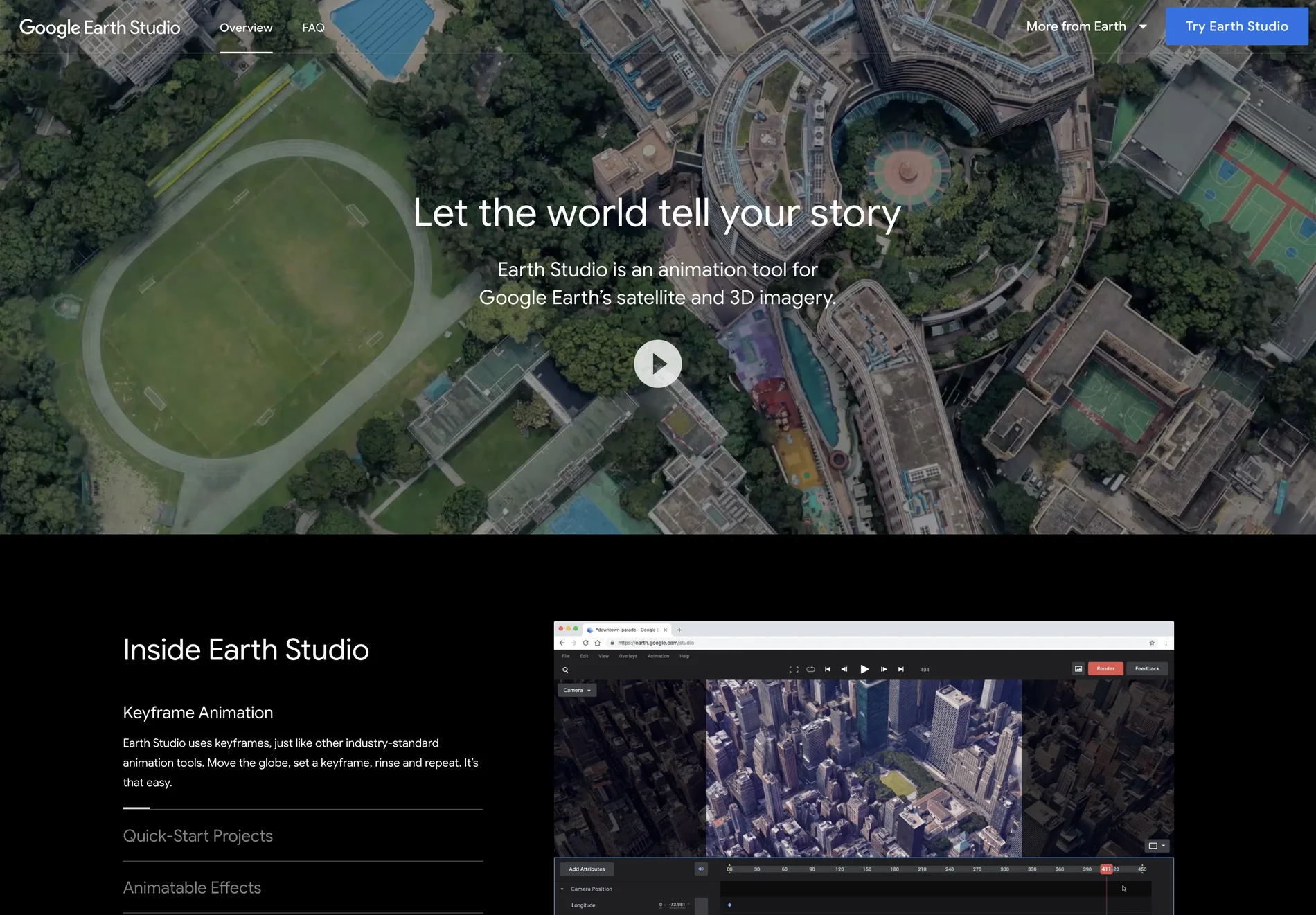Google Earth Studio
Google Earth Studio is an innovative animation tool that leverages Google Earth’s extensive satellite and 3D imagery to help users create captivating animations. Whether you're a professional animator or a beginner, this tool offers a user-friendly interface and powerful features to bring your creative visions to life.
Key Features
- Keyframe Animation: Similar to industry-standard animation tools, Earth Studio uses keyframes to allow users to move the globe and set keyframes for smooth, dynamic animations.
- Quick-Start Projects: With up to five templates available, users can quickly create animations such as orbits or point-to-point flights without any prior animation experience.
- Animatable Effects: Customize animations by adjusting attributes like the sun's position, camera field of view, and more.
- 3D Camera Export: Seamlessly integrate animations into post-production workflows with support for exporting cameras to Adobe After Effects.
Getting Started
To begin using Google Earth Studio, simply sign in with your Google account on the desktop version of Google Chrome. The tool is designed to be intuitive, making it easy for anyone to start creating professional-quality animations.
Use Cases
Google Earth Studio is versatile and can be used for a variety of projects, including:
- Educational Content: Create engaging visualizations for teaching geography or history.
- Marketing Campaigns: Produce stunning visuals for promotional materials.
- Documentary Films: Enhance storytelling with realistic and dynamic animations.
Conclusion
Google Earth Studio stands out as a powerful and accessible tool for animation enthusiasts and professionals alike. Its integration with Google Earth’s vast imagery library and support for keyframe animations make it a valuable asset for creating high-quality animations.