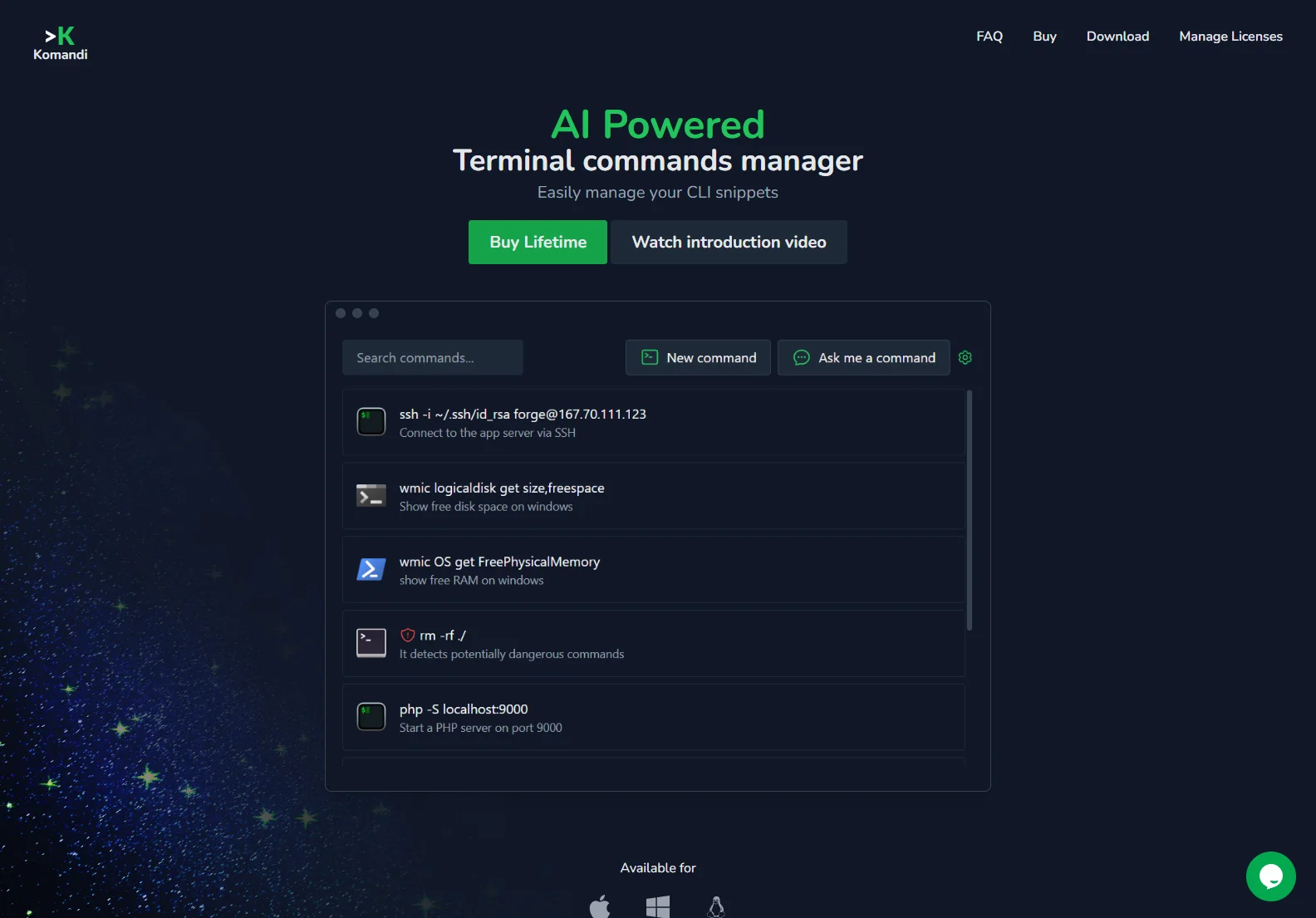Komandi: Your AI-Powered Command-Line Interface (CLI) Manager
Komandi is a revolutionary AI-powered application designed to simplify and streamline your interaction with the command-line interface (CLI). Tired of searching through endless documentation and remembering complex commands? Komandi uses the power of AI to generate commands from natural language prompts, manage your frequently used snippets, and even detect potentially dangerous commands to enhance your security.
Key Features
- AI-Powered Command Generation: Describe the task you want to accomplish in plain English, and Komandi will generate the corresponding CLI command. This saves you valuable time and effort.
- Command Management: Organize, favorite, and execute your commands efficiently. Komandi allows for easy insertion, copying, and execution of both AI-generated and manually entered commands.
- Danger Detection: Komandi proactively identifies potentially harmful commands, providing an extra layer of security to prevent accidental data loss or system compromise.
- Cross-Platform Compatibility: Works seamlessly across macOS, Windows, and Linux, ensuring consistent functionality regardless of your operating system.
- Environment Support: Execute commands within various terminal environments, including Windows Terminal, PowerShell, iTerm2, Gnome Terminal, and more.
- Import/Export Functionality (Coming Soon): Easily share and transfer your command collections.
Use Cases
Komandi is an invaluable tool for developers, system administrators, and anyone who regularly interacts with the CLI. Its capabilities extend to:
- Streamlining workflows: Quickly generate commands for repetitive tasks.
- Improving efficiency: Reduce time spent searching for and remembering commands.
- Enhancing security: Detect and avoid potentially dangerous commands.
- Simplifying complex tasks: Break down complex operations into manageable steps.
Pricing and Licensing
A lifetime license to Komandi is available for $19. This includes:
- Unlimited command insertion and execution.
- 10,000 AI tokens for command generation (approximately 120 commands).
- Lifetime updates and support.
- One-device activation (additional devices require license deactivation).
A 7-day money-back guarantee is provided.
Frequently Asked Questions (FAQ)
Q: What are Komandi's use cases?
A: Komandi is ideal for developers and system administrators to manage CLI commands, generate commands from natural language, and detect potentially dangerous commands.
Q: Is there a trial version?
A: Yes, a free 7-day trial is available, but AI command generation is not included.
Q: How does the license work?
A: A Komandi license grants permanent access to the application on one device, including AI token usage. Additional tokens can be purchased.
Q: What is the refund policy?
A: A 7-day, no-questions-asked refund policy applies. Contact for assistance.
Q: Why is account creation unnecessary for purchase?
A: Only your email (from the payment gateway) and license code are stored.
Q: How do I retrieve a lost license?
A: Use the Licenses Manager to access your license code.
Q: Can I change devices?
A: Yes, deactivate your license and activate it on a new device.
Q: What are AI Tokens?
A: AI Tokens power AI-driven command generation. They can be purchased separately.
Q: Do tokens expire?
A: No, tokens do not expire.
Q: How many commands can I generate with 10,000 tokens?
A: Approximately 120 commands, depending on command complexity.
Q: Do prompts support languages other than English?
A: Yes, Komandi attempts to understand various languages.
Q: Are tokens refundable if the AI generates an incorrect command?
A: No, tokens are non-refundable.
Conclusion
Komandi is a powerful tool that significantly enhances productivity and security for CLI users. Its intuitive interface, combined with the power of AI, makes it an essential addition to any developer's or system administrator's toolkit.