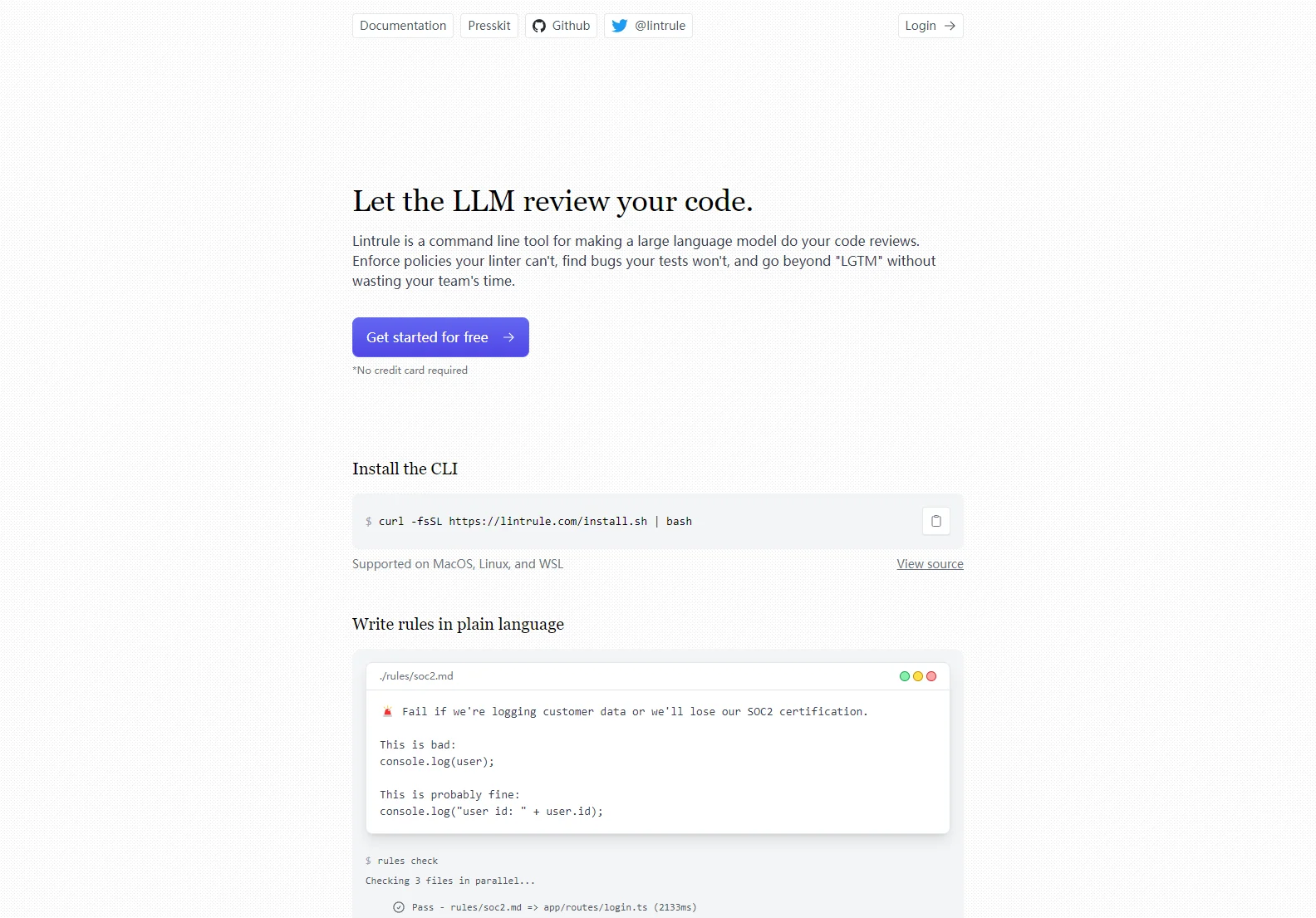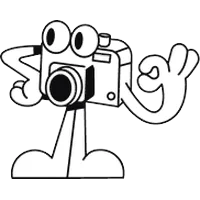Lintrule: AI-Powered Code Review for Enhanced Software Quality
Lintrule is a revolutionary command-line tool that leverages the power of large language models (LLMs) to perform comprehensive code reviews. It goes beyond traditional linters and testing, identifying bugs, enforcing policies, and providing insightful feedback to improve code quality and reduce development time. Lintrule empowers developers to achieve higher standards of software quality without sacrificing efficiency.
Key Features
- LLM-Powered Analysis: Lintrule uses the capabilities of LLMs to analyze code for potential issues that traditional methods might miss.
- Policy Enforcement: Enforce coding standards and best practices that are difficult to implement with traditional linters.
- Bug Detection: Identify subtle bugs and vulnerabilities that might escape testing.
- Plain Language Rules: Define rules in simple, human-readable markdown, making it accessible to developers of all skill levels.
- Parallel Processing: Lintrule processes multiple files in parallel, significantly reducing review time.
- Git Integration: Seamlessly integrates with Git, automatically analyzing code changes since the last commit.
- Cost-Effective Pricing: Lintrule's pricing model is based on the lines of code changed, making it scalable for projects of all sizes.
- Cross-Platform Support: Works on macOS, Linux, and WSL.
How Lintrule Works
Lintrule operates by analyzing code diffs, allowing for efficient review of changes. Developers define rules in markdown files, specifying the desired code quality standards. The tool then uses an LLM to evaluate the code against these rules, providing detailed feedback on any violations.
Getting Started
- Installation: Install the Lintrule CLI using the command:
curl -fsSL https://lintrule.com/install.sh | bash - Initialization: Initialize a
.rulesfolder in your codebase:rules init - Login: Login to Lintrule:
rules login - Rule Creation: Create rules in markdown files within the
.rulesfolder. - Code Review: Run the review command:
rules check
Pricing and Cost Estimation
Lintrule's pricing is based on the number of lines of code changed. You can estimate your costs using the rules billing estimate command within your Git repository. The cost increases with the number of contributors and the size of the codebase.
Examples
- Small Projects: A project with ~4 contributors might cost around ~$20 per ruleset per month.
- Large Projects: A project with ~55 contributors might cost ~$150 per month per ruleset.
- Very Large Projects: A project with ~190 contributors might cost ~$250 per month per ruleset.
Frequently Asked Questions (FAQ)
- Does Lintrule run on diffs? Yes, by default it runs on
git diff HEAD^. It also intelligently uses GitHub environment variables for PRs and GitHub Actions. - Does it have false positives? Yes, like human reviewers, more general rules can lead to false positives. Specificity in rules reduces this.
- How can I make it cheaper? Run Lintrule only on pull requests, consolidate rules, use
includeto target specific files, and take advantage of future price reductions as LLM costs decrease. - Is it slow? No, parallel processing ensures fast review times.
Conclusion
Lintrule offers a powerful and efficient solution for code review, leveraging the capabilities of LLMs to improve software quality and reduce development time. Its flexible pricing model and easy-to-use interface make it suitable for projects of all sizes.