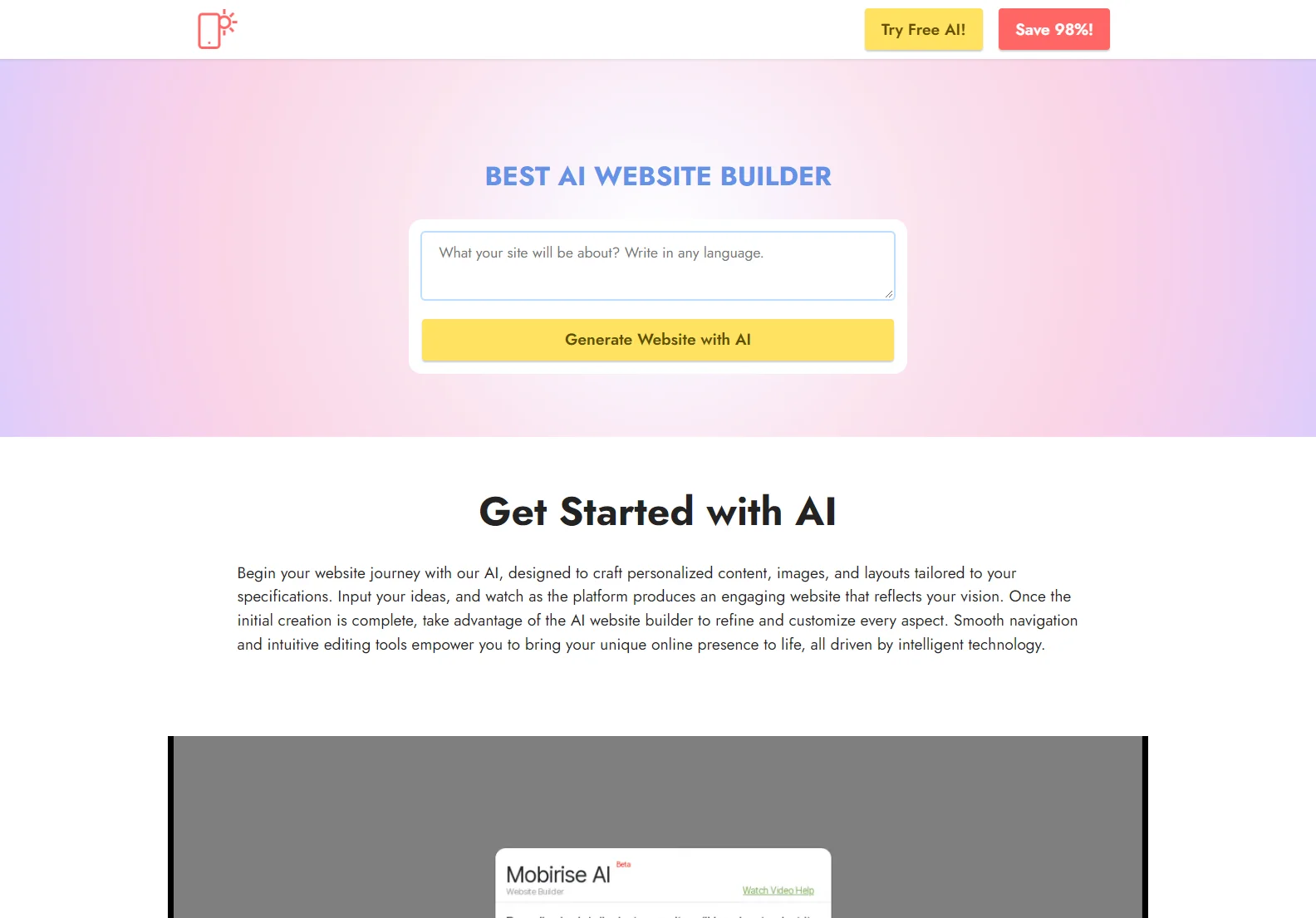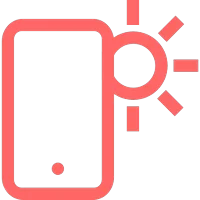Mobirise: The AI-Powered Website Builder
Mobirise is a cutting-edge AI-powered website builder designed to simplify the process of creating personalized websites. Whether you're a small business owner, a freelancer, or a content creator, Mobirise offers a user-friendly interface and a plethora of customizable templates to bring your vision to life.
Key Features
User-Friendly Interface
Mobirise boasts an intuitive drag-and-drop interface that caters to users of all skill levels. This feature minimizes the learning curve, allowing for faster project completion and professional results without the need for coding expertise.
Responsive Design
In today's digital landscape, responsiveness is crucial. Mobirise addresses this with designs that automatically adjust to various screen sizes, ensuring your website maintains its aesthetic appeal and functionality across all devices.
Customizable Templates
With an array of customizable templates, Mobirise enables users to kickstart their projects with ease. Each template can be modified in terms of layout, color scheme, and typography, maximizing creative freedom while significantly reducing development time.
SEO Optimization
Mobirise includes built-in SEO optimization tools, guiding users in enhancing their site’s visibility on search engines. Features like meta tags, alt text, and keyword integration are readily accessible, empowering users to configure their content strategically.
Security Features
Security is paramount in the digital age, and Mobirise prioritizes it with robust measures to protect user data. Features such as SSL certificates, automated backups, and firewall protection are commonplace in the platform.
Analytics and Insights
Mobirise equips users with analytics tools that deliver valuable insights into website performance. These features track important metrics such as visitor counts, bounce rates, and engagement levels, enabling users to make informed decisions to enhance their site's functionality.
AI Generation
Mobirise harnesses advanced AI generation capabilities to streamline the content creation process. Users can input specific parameters, and the app will generate relevant text and visuals tailored to their requirements.
Export and Publish Anywhere
Flexibility is a hallmark of Mobirise, supporting seamless export and publishing options across various platforms. Users enjoy the freedom to transfer their sites to different domains or content management systems without hassle.
Offline Mode
The app introduces an offline mode that empowers users to work on their projects without an internet connection. This feature ensures that creativity does not halt due to connectivity issues, allowing users to edit and refine websites anytime, anywhere.
How to Build Websites with Mobirise
- Downloading Mobirise App: Begin by visiting the official Mobirise website to download the app. Choose the version compatible with your operating system.
- Choosing Your Start Point: Upon launching Mobirise, you’ll encounter options to commence your project. Select from artificial intelligence guidance, an array of pre-designed templates, or a completely blank page.
- Customizing Site Layout: Explore various sections available within the editor. Drag and drop elements like headers, footers, galleries, and buttons to your canvas.
- Adding Content: Integrate compelling content into your layout, such as text, images, and videos. Modify fonts, colors, and styles to align with your vision.
- Optimizing for Devices: Utilize Mobirise’s preview feature to assess how your site appears on desktops, tablets, and smartphones. Make necessary adjustments to layout and elements ensuring an inviting experience for every visitor.
- Publishing Your Website: Once you are satisfied with your creation, it’s time to publish. Click the publish button, and choose your preferred hosting option.
Mobirise is a powerful tool that empowers users to create stunning, responsive websites without requiring coding skills. With its advanced AI capabilities and user-friendly interface, Mobirise is the perfect solution for anyone looking to establish an online presence efficiently.