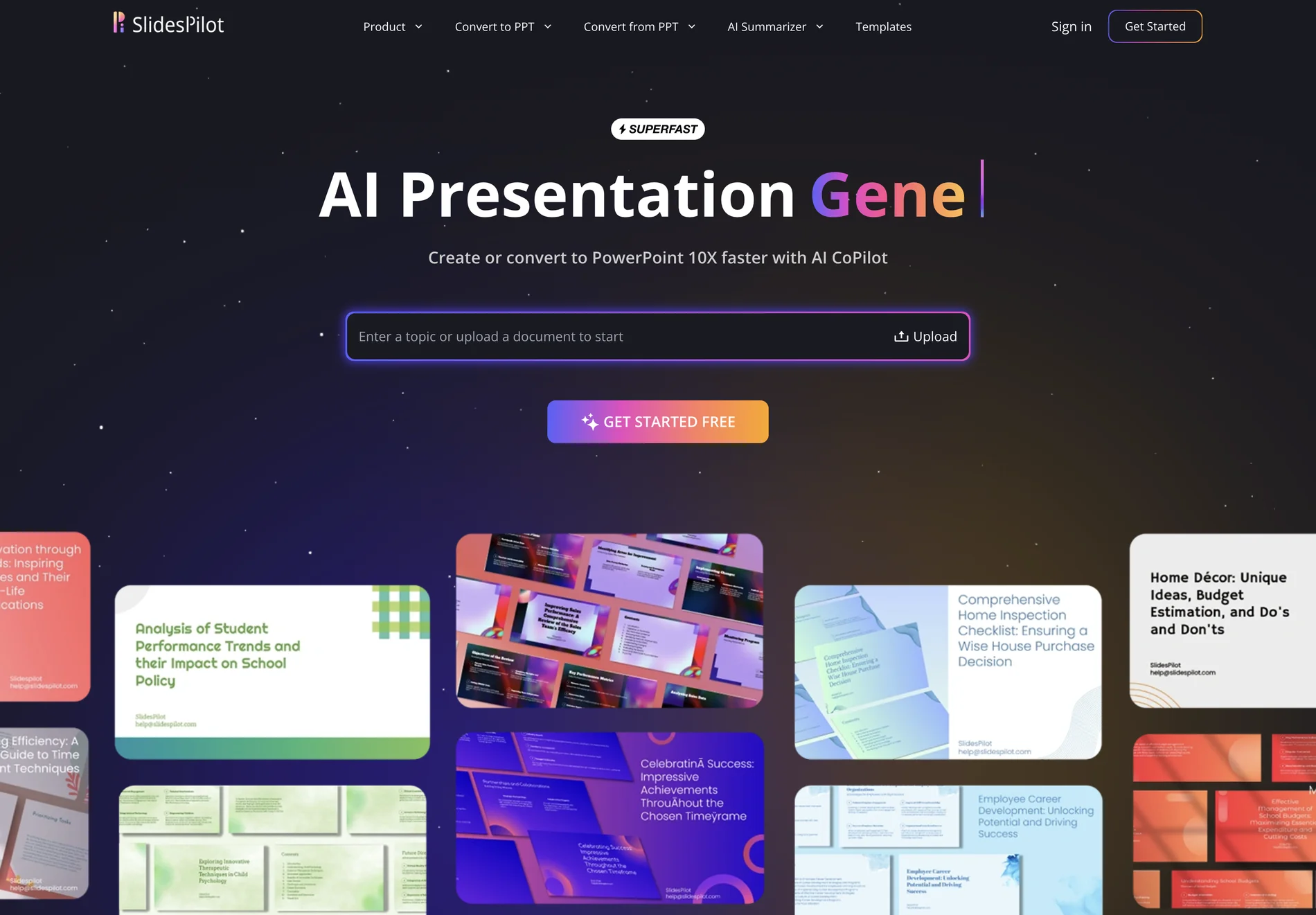AI Presentation Generator - PPT Maker, AI Image & Copilot, PDF & Word to PPT, Free PowerPoint & Google Slides Templates | SlidesPilot
Overview
SlidesPilot is a cutting-edge AI-powered tool designed to revolutionize the way you create, convert, and edit PowerPoint presentations. Whether you're a professional, student, or educator, SlidesPilot offers a suite of features that make presentation creation faster, easier, and more efficient than ever before.
Key Features
Superfast AI Presentation Generator
Never start a PowerPoint presentation from scratch again. Simply enter your topic, and SlidesPilot will generate a professional and informative presentation within beautifully designed templates in just 50 seconds.
AI Image Generator for Presentation
Creating a presentation filled with relevant images is now effortless. SlidesPilot's AI automatically adds images that directly relate to your presentation's content, enhancing audience understanding.
Convert to PowerPoint with AI
Convert PDFs, Word documents, and more into editable PowerPoint slides with ease. SlidesPilot's AI summarizes lengthy documents into concise, beautifully designed presentations, making complex information accessible.
Presentation Maker with AI Copilot
Experience a new way of creating PowerPoint presentations with AI Copilot. This built-in assistant can create new slides, rewrite text, fix grammar, and even generate images automatically.
Use Cases
- Business Presentations: Quickly create professional presentations for meetings, workshops, and conferences.
- Educational Tools: Generate lesson plans and educational content with ease.
- General Purpose: Ideal for anyone needing to create presentations on the fly.
Pricing
SlidesPilot offers a free version with basic features, making it accessible for all users. For more advanced features, premium plans are available.
Comparisons
Compared to other presentation tools, SlidesPilot stands out for its AI-driven features, speed, and ease of use. It offers a more streamlined experience, especially for users who need to create presentations quickly.
Advanced Tips
- Use Templates: Take advantage of the built-in templates to save time and ensure a professional look.
- Leverage AI Copilot: Make full use of the AI Copilot for tasks like grammar correction and image generation.
- Explore All Tools: Don't miss out on the various conversion and summarization tools available.
Conclusion
SlidesPilot is a game-changer for anyone who needs to create PowerPoint presentations. With its AI-powered features, it offers a fast, efficient, and professional solution for presentation creation.