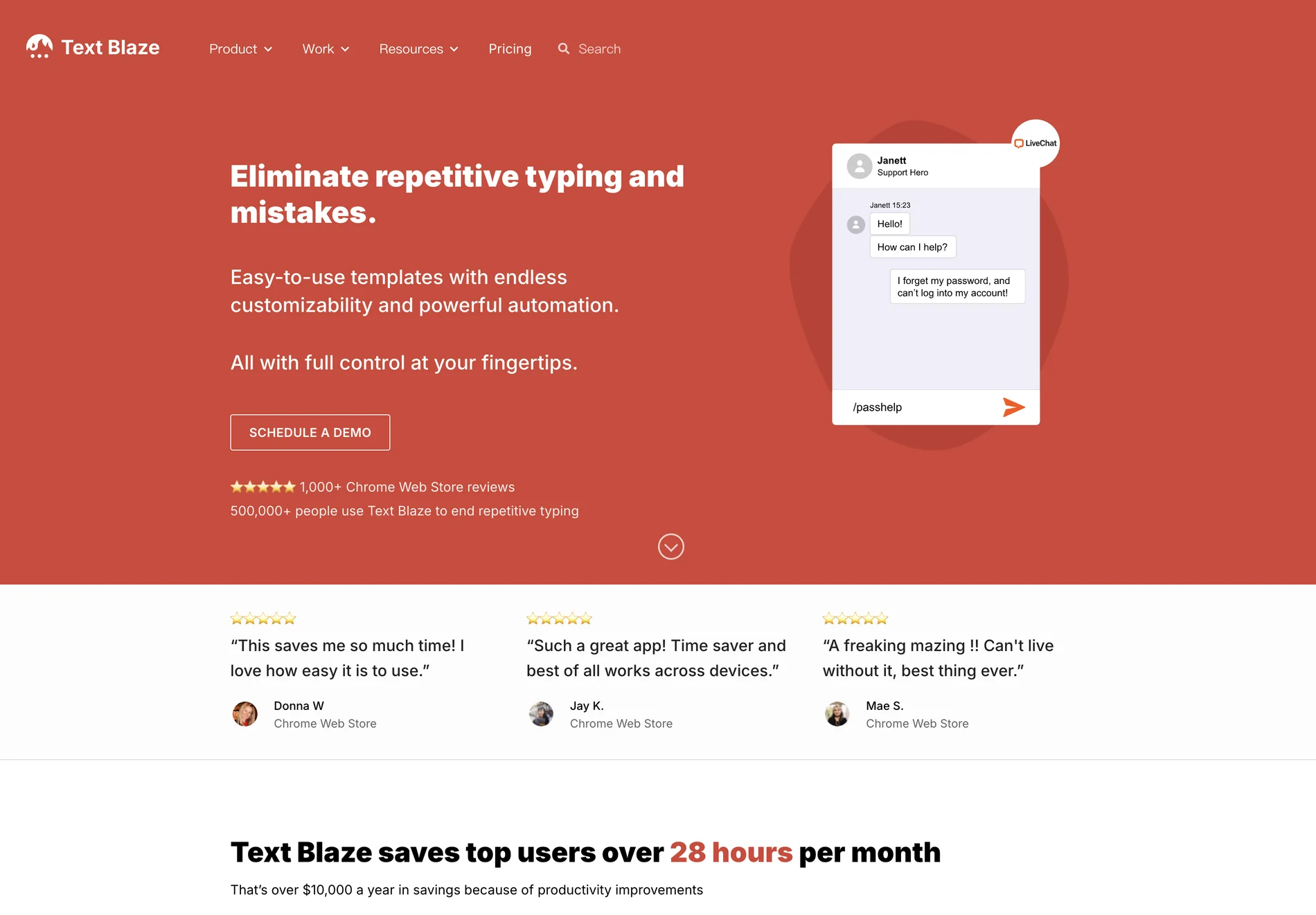Text Blaze: Snippets and Templates for Chrome
Text Blaze is a powerful AI-driven text expansion tool designed to streamline your typing tasks by automating repetitive inputs. Whether you're drafting emails, composing documents, or managing messages across various platforms, Text Blaze ensures efficiency and consistency.
Key Features
- Customizable Templates: Create and save text snippets with personalized shortcuts for quick insertion.
- Dynamic Templates: Utilize forms, dynamic formulas, and integrations to enhance productivity.
- Sharing and Collaboration: Share snippets with team members and collaborate in real-time for consistent messaging.
- Cross-Platform Compatibility: Works seamlessly across Gmail, Google Docs, Salesforce, and other favorite apps.
Use Cases
- Personal Productivity: Reduce typing time and minimize errors with easy-to-use templates.
- Team Efficiency: Centralize and share effective messages, ensuring consistent communication.
- Workflow Automation: Simplify complex processes with dynamic templates and automation features.
Why Choose Text Blaze?
Text Blaze stands out for its versatility and ease of use. With over 500,000 users and a 5-star rating on the Chrome Web Store, it's trusted by professionals across various industries. It not only saves time but also enhances productivity, making it an essential tool for anyone looking to optimize their workflow.
Getting Started
- Install the Extension: Add Text Blaze to your Chrome browser with just a few clicks.
- Create Snippets: Save frequently used text as snippets and assign shortcuts.
- Boost Productivity: Use shortcuts to insert snippets wherever you need them.
Text Blaze is more than just a text expander; it's your personal assistant, ensuring you stay productive and efficient in every task.
Conclusion
Text Blaze is a game-changer for anyone looking to eliminate repetitive typing and streamline their workflow. With its powerful features and user-friendly interface, it's no wonder it's a favorite among professionals worldwide.