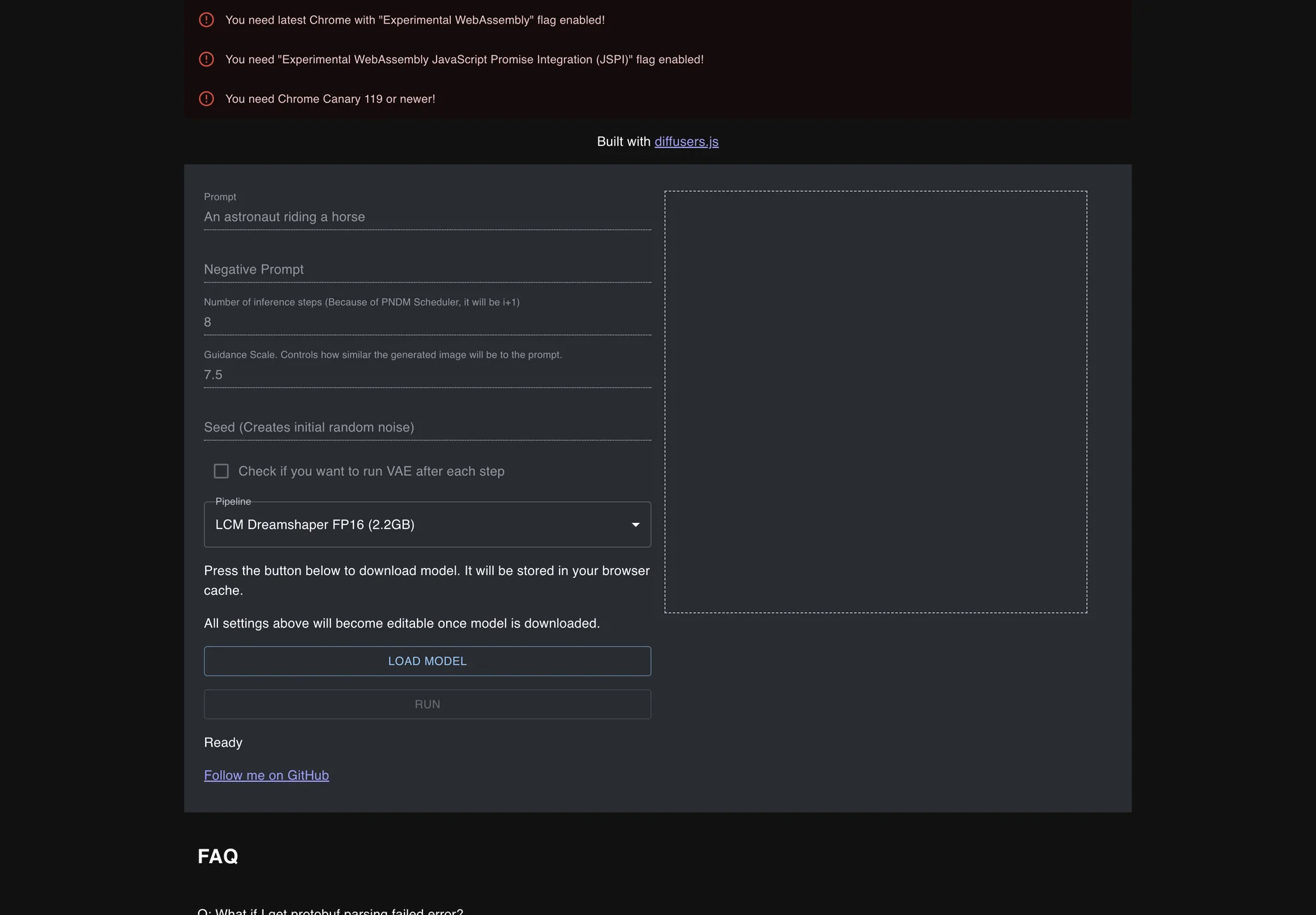diffusers.js WebGPU Demo
Introduction
diffusers.js is an innovative tool that leverages AI to generate high-quality images directly within your browser. This demo showcases the power of WebGPU and WebAssembly, allowing users to experience cutting-edge image generation technology without the need for external software.
Key Features
- Experimental WebAssembly Support: Requires the latest Chrome with specific flags enabled for optimal performance.
- Advanced Settings: Customize parameters like guidance scale, seed, and inference steps to fine-tune your image generation.
- Browser-Based Model Storage: Download models directly to your browser cache for quick access and editing.
- Error Handling: Includes troubleshooting tips for common issues like protobuf parsing errors and memory limitations.
How It Works
The tool uses a combination of diffusers.js, WebGPU, and WebAssembly to perform complex image generation tasks. It ports the StableDiffusionPipeline from Python to JavaScript, enabling seamless integration with modern web technologies.
Getting Started
- Ensure you have Chrome Canary 121 or higher with the necessary flags enabled.
- Load the model by pressing the "LOAD MODEL" button.
- Customize your settings and generate images by pressing "RUN".
FAQs
Q: What if I get a protobuf parsing failed error? A: Clear site data via DevTools (Application -> Storage -> Clear site data).
Q: What if I encounter sbox_fatal_memory_exceeded? A: Your system may not have enough RAM to run the model. Try reloading the tab or browser.
Q: How was this made possible? A: The project involved porting StableDiffusionPipeline to JS and patching onnxruntime and WebAssembly toolchain to support memory allocation beyond 4GB.
Conclusion
diffusers.js represents a significant step forward in browser-based AI applications, offering users a powerful tool for image generation with minimal setup. Its integration of advanced technologies like WebGPU and WebAssembly ensures a smooth and efficient user experience.