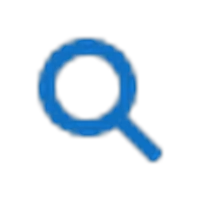Image Creator in Bing: A Free AI Image Generator
Introduction
Image Creator in Bing is a cutting-edge AI tool that allows users to transform their words into stunning visual images. This innovative feature, integrated within Bing, leverages advanced AI technology to interpret text descriptions and produce high-quality images tailored to your needs.
Key Features
- Text-to-Image Conversion: Simply input your text description, and let the AI do the rest.
- User-Friendly Interface: Designed for ease of use, making it accessible for both beginners and experts.
- Integration with Bing: Seamlessly part of your Bing experience, offering a unified search, chat, and create platform.
Use Cases
Image Creator in Bing can be utilized for a variety of purposes, including:
- Content Creation: Generate images for blogs, social media, and marketing materials.
- Education: Visual aids for teaching and learning.
- Personal Projects: Create unique artwork or design elements for personal use.
How to Get Started
- Access Image Creator: Navigate to the new Bing and locate the Image Creator feature.
- Input Your Text: Type or paste your text description into the provided field.
- Generate Image: Click the create button and watch as the AI transforms your words into an image.
- Review and Save: Preview your generated image and save it to your device or share it directly.
Conclusion
Image Creator in Bing offers a powerful and free solution for anyone looking to generate images from text. With its intuitive interface and robust AI capabilities, it stands out as a valuable tool in the realm of AI-driven image creation.